Introducing CDDL’s Customer Dashboard for Total Waste Management
In the world of waste management, having control and insight into your operations is crucial. The CDDL Customer Dashboard is here to make that easier than ever.
This dashboard lets you check out quick summaries of your services, track your success, and see your CO2 impact.
You can also find your invoices, get the latest CDDL news, order new bins, and access important reports and documents. In this blog, we’ll break down how the CDDL Customer Dashboard can simplify your waste management.
What is the customer dashboard?
Ultimately the customer dashboard allows you to self-serve and save time:
- View snapshots and summaries based on service, success, and C02
- Retrieve invoices and related paperwork
- See the latest news stories from CDDL
- Book orders for existing bins and containers,
- View site-by-site reports
- Access waste transfer notices and sign annual documents
How is the customer dashboard used?
Once you have logged into the customer dashboard portal you will see a range of snapshot summaries in an easy-to-read format, take a look at the image below, this shows a banner of the material diverted from land-fill along with CO2 saved across current, previous, and the last 12 month periods.
You can also see a summary of service success, any issues arising, and percentages of recovered and recycled materials.
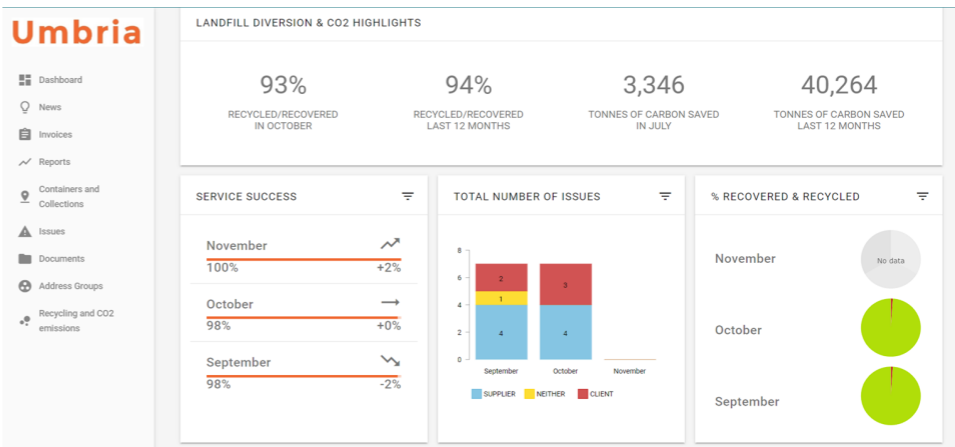
You can also view snapshots and summaries of tonnages picked up and dropped off by grade.
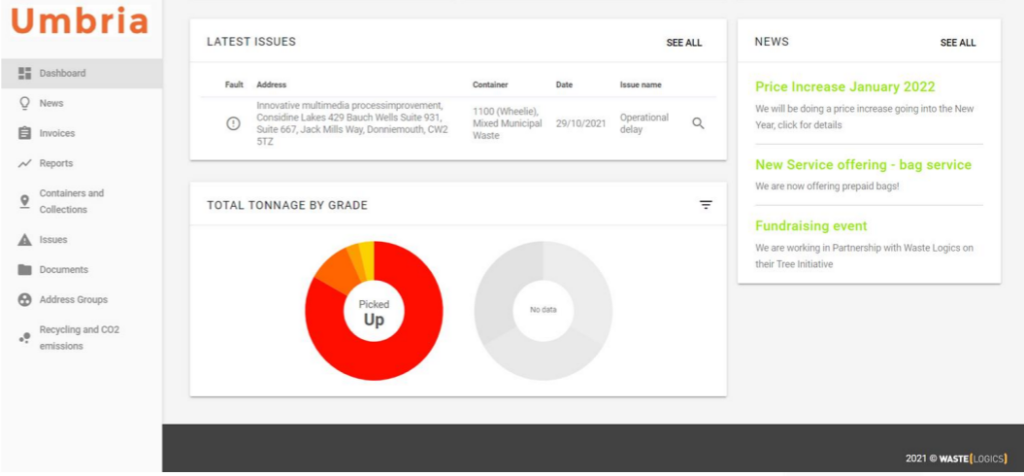
Using the customer dashboard to check invoices
Using the dashboard to see your documents is easy, using the tab on the left-hand side you can navigate to your invoicing and related paperwork with ease, Filtering allows you to search by invoice number, date, site address, and more.
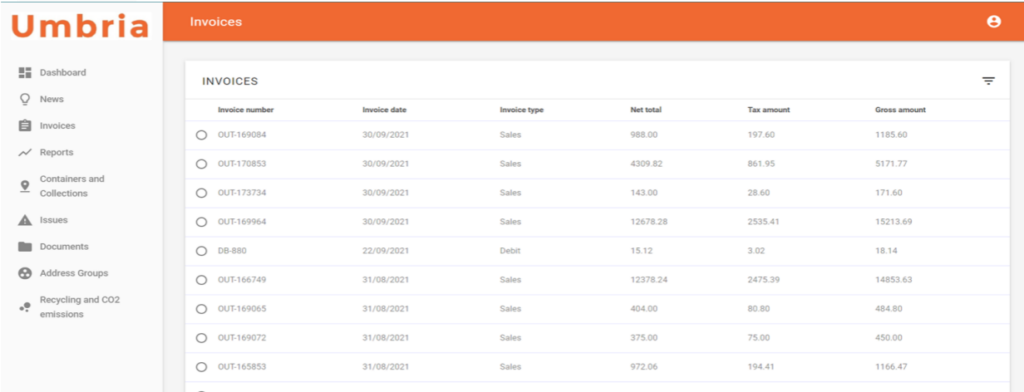
Reports
Viewing reports is easy and can filtered by site or address groups, you are also able to export these reports if required.
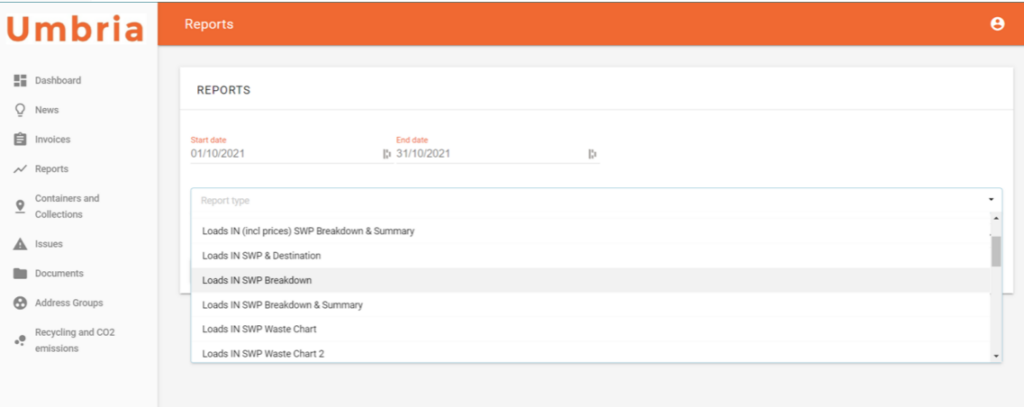
Containers and Collections
This part of the dashboard allows you to request orders for existing containers. We can then confirm or reject orders which you can see updates for on the screen.
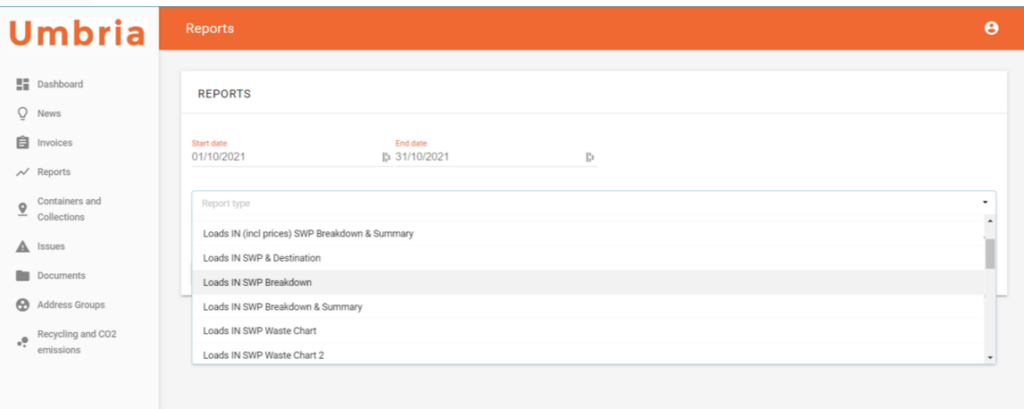
Service Issues
Using the issue screen of the dashboard, you can view a list of service issues from any time period, you can save details about each issue including notes, photos, timestamps, and more
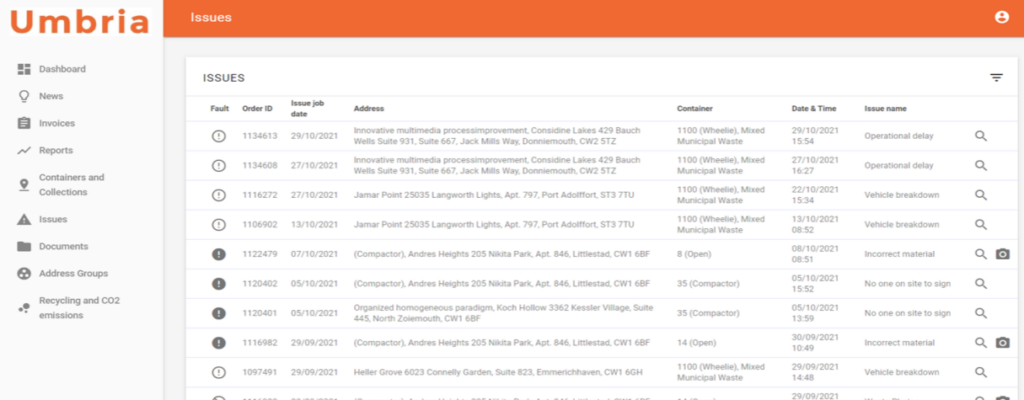
Address groups
Easily create address group, you can customise and run reports by specific departments or zones
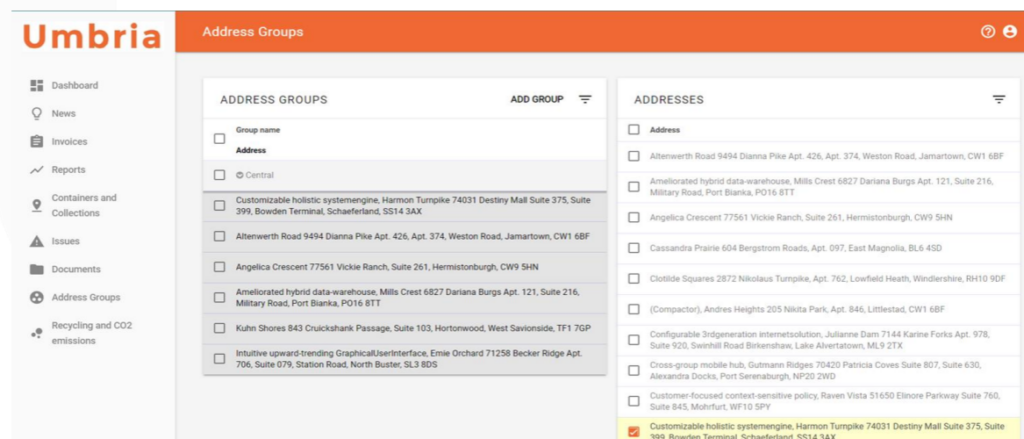
Document Management
The CDDL dashboard allows you to retrieve documents by site, you are able to filter by address date and/or range. You can also electronically sign your documents and view our waste carrier license’s PODs and more.
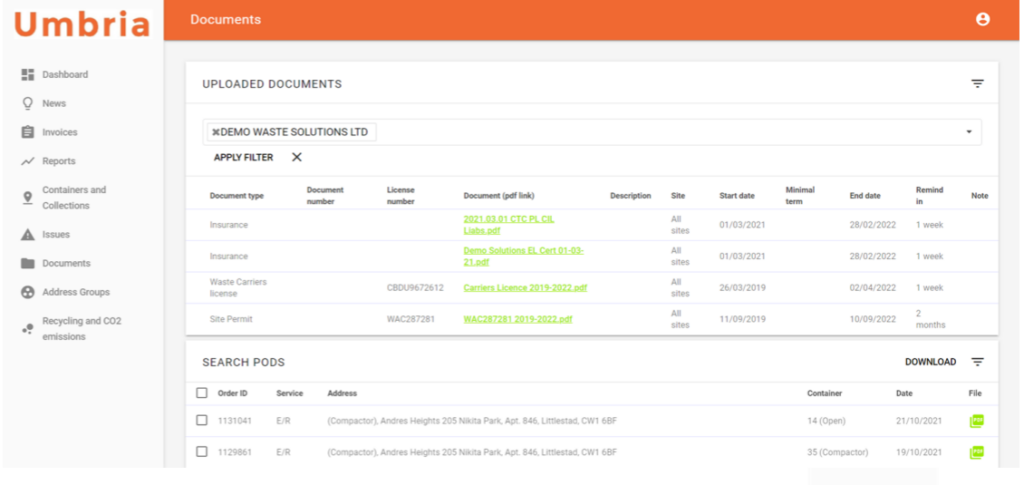
Recycling and CO2 Emissions
If you’re interested or need to keep track of your CO2 emissions, you are able to view a wide selection of recycling and CO2 snapshots to see how much CO2 you’re saving.
The image below shows CO2 highlights over several months and how many tons of carbon have been saved. You can also delve deeper into these by clicking on the report elements.
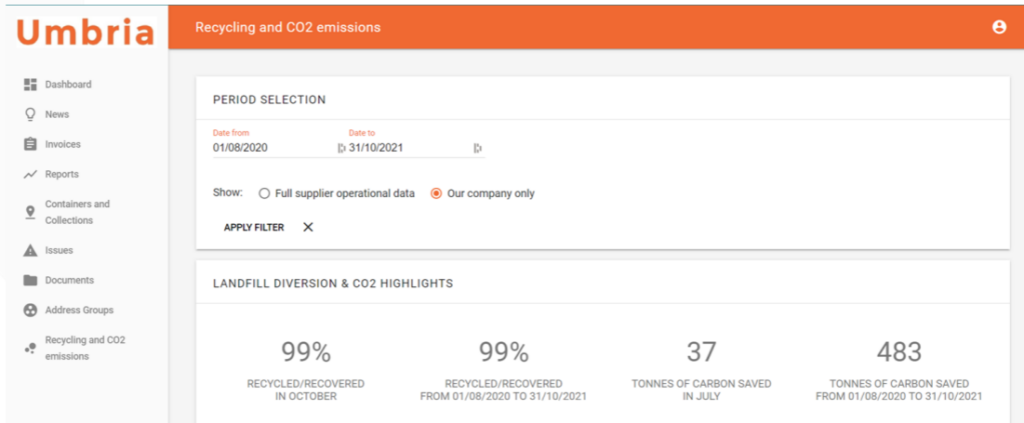
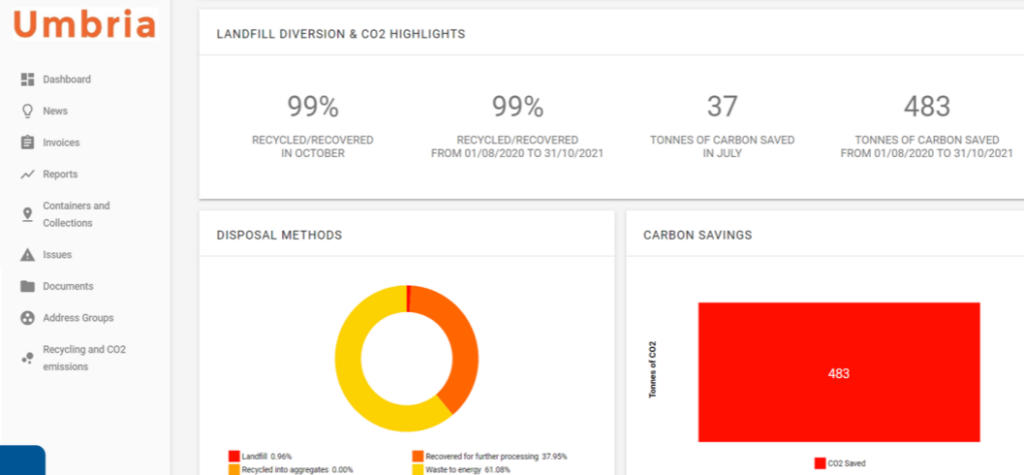
Ready to take control of your waste?
The CDDL Customer Dashboard is a game-changer for waste management. With features like service snapshots, CO2 impact tracking, and easy access to paperwork, it simplifies your operations. This tool brings efficiency and sustainability to waste management like never before.
Get in touch with the team to discuss how the CDDL customer dashboard could transform waste management for your commercial operation.








